What Are Password Managers & What Do They Do?
- Tara Grey
- Aug 24, 2020
- 4 min read

It seems you can’t get much done today with out a password. You need one to log into online banking, get into social media sites, and shop on Amazon.
People have so many different passwords that they use on a daily basis that it’s become impossible for most to follow those “strong password” best practices.
The ones that say you should use at least 10+ characters and make passwords a combination of numbers, letters, and symbols. Oh, and one more thing… to be completely secure, passwords should also be unique, and not reused.
A 2020 report showed that the average number of passwords that people have to juggle is between 70-80! Even if you have an excellent memory, it’s a tall order trying to remember 70 unique password that are all considered “strong.”
So, what typically happens is that people use the same 3-4 weak passwords on all their accounts and end up putting themselves at risk of having an account hacked or requiring urgent tech help for a breach.
This is where password managers come in. They can save you both from weak passwords and having to continually go through password resets when you forget one.
What is a Password Manager?
A password manager is an application that stores all your passwords for you. It’s similar to how you can let your browser save a password.
One way a password manager differs from how your browser saves a password is that it will save passwords that can be used across different browsers (Chrome, Safari, Edge, etc.).
Three main things that a password manager does is:
It securely stores all your passwords
It can create strong passwords for you
It allows you to access your passwords easily when you need them
How Does a Password Manager Work?
You can use password managers either through an application on your computer, an app on a mobile device, or you can add a browser plugin and use them right in your browser.
You create one strong password or passphrase (several words strung together) and you only need to remember that single password to access all your others.
In App/Application:
To use in an app, you simply open the app on your computer or mobile device and add in the sites you use, your email/username, and password. If you have a weak password, you can let the app give you a stronger one to update it.
The password manager stores all these sites and the passwords for them in a “password vault.”
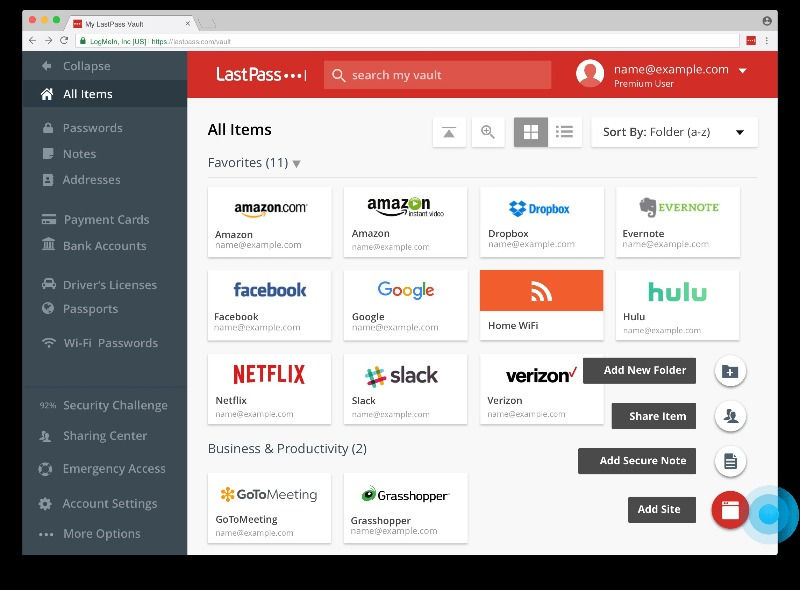
When you want to access any password, you just open your password vault in the app and you can copy and paste your password into the application or website you’re using.
In Browser:
You download a browser plugin for the password manager and browser you’re using. This will usually put an icon at the top of your web browser that you can click to access your password vault while browsing online.
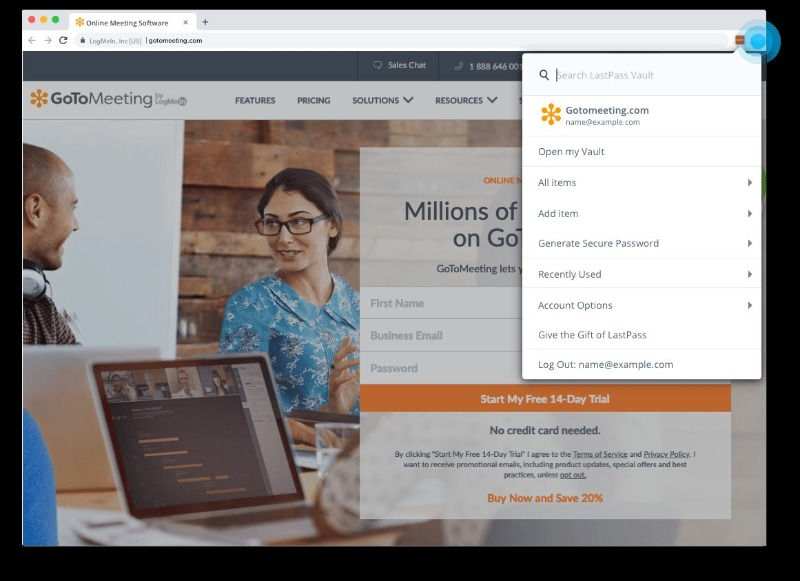
When you need to login, you simply access the password manager in your browser by clicking the icon, choose the site you need to log into, and your username and password are automatically filled in for you.
How Secure Are Password Managers?
Security is a big question when it comes to passwords. Password manager providers handle this by using encryption to secure your passwords.
They don’t store your encryption keys on their servers, rather they are stored on your computer or mobile device. This means the password manager company does not have the ability to see your passwords.
What are the Advantages of Using a Password Manager?
Here are some reasons that you may want to use a password manager.
You Only Have ONE Password to Remember
How much easier would your life be if you only had one password you had to remember? Password managers free up brain space by handling all the remembering for you, and you only need to know one to access all the others.
It Keeps Your Accounts Safe with Stronger Passwords
Instead of risking identify theft or a criminal accessing your bank account password, you can use the password manager to create unique and strong passwords for all your accounts. This greatly reduces the risk of someone getting into several of your accounts from hacking a single password.
It’s Easy to Access Your Passwords
You can use a password manager on all your devices and across different browsers. So, whether you use the app or the browser plugin, you can get to your passwords when you need them.
It Can Also Store Other Things
If you hate the thought of a bunch of online shopping sites storing your credit card, but also find it inconvenient to fish it out every time you want to buy something, a password manager can help.
Besides storing passwords, you can use them to store credit card information. Your payment details are stored in one place, instead of many, and you can use the password manager to auto-fill your card info into a shopping site.
Examples of Password Managers You Can Use
You want to make sure you’re using a respected password manager that is going to follow security best practices. Here are a few examples of popular tools out there, both free and paid.
Get Help Setting Up Password Security
Passwords protect some of our most valuable information, not to mention our money in many cases! If you’d like some help setting up a password manager, I’m here for you.
Schedule a password security session today! Call or text me at: 862-368-4893 or Email me here.
References linked to:


Thank you! I curse secure logins every day! I'm thinking: you can probably save your answers to security questions in a password manager, right?